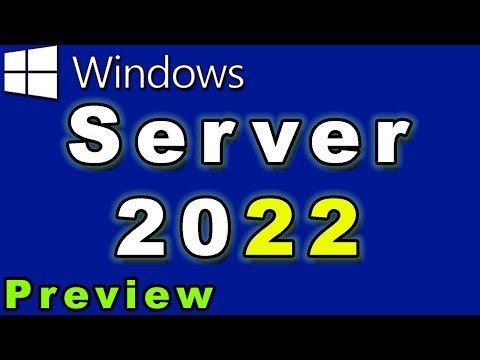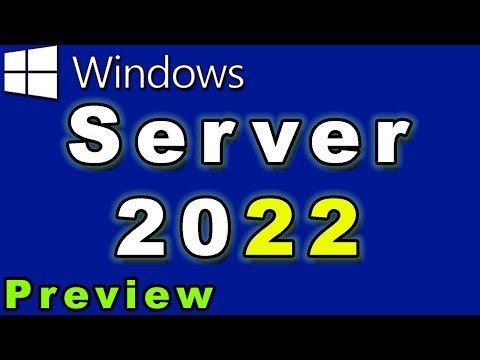Product information "Microsoft Remote Desktop Services 2022 Device CAL"
Introduction to Microsoft Remote Desktop Services 2022 Device CAL
Remote Desktop Services (RDS) are an essential part of Windows Server 2022 functionality. They enable remote access to Windows applications and graphical desktops. Using these services requires special Client Access Licenses (CALs). The Microsoft Remote Desktop Services 2022 Device CAL is a key element in this process, as it allows a specific client device to establish a connection.
Why Microsoft Remote Desktop Services 2022 Device CAL is important
The Microsoft Remote Desktop Services 2022 Device CAL is ideal for work environments where multiple people use the same device in shifts. This license allows you to avoid costly hardware upgrades by offloading programs to a server. Even compute-intensive applications can be centrally deployed via Remote Desktop Services.
Advantages of buying from Softwarekaufen24
Fast delivery and availability
At Softwarekaufen24, you can enjoy fast delivery of the Microsoft Remote Desktop Services 2022 Device CAL. Should the item be out of stock, we will offer you a higher-quality version at the same price.
Guaranteed delivery time
Our commitment to fast delivery times ensures that you receive the software you need as quickly as possible.
Additional programs at no extra cost
Get additional applications for the same price, offering unbeatable value.
Free upgrade to higher versions
If the desired product is not available, you will receive a higher version of the software at no additional cost.
How does the Microsoft Remote Desktop Services 2022 Device CAL work?
Setup and use
Setting up the Microsoft Remote Desktop Services 2022 Device CAL is straightforward. After purchase, the licensed device can be used immediately for remote access to server resources.
Flexible use for different users
The Device CAL allows different users to use the same device, increasing flexibility in shift work scenarios.
Application scenarios and practical examples
Use in shift operations
In shift work scenarios, such as in call centers or hospitals, the Device CAL enables efficient use of IT resources.
Simplification of IT infrastructures
By centralizing applications and avoiding hardware upgrades, companies can save significant IT costs.
System requirements:
| System requirements
|
Description
|
| Operating system
|
Windows Server 2022 or higher |
| processor
|
1.4 GHz 64-bit processor; a more powerful processor is recommended for better performance |
| RAM
|
At least 4 GB RAM; 16 GB or more recommended |
| Hard disk storage
|
At least 60 GB of available storage space; SSD recommended |
| Graphics card and monitor
|
Super VGA (1024 x 768) or higher resolution |
| network
|
Gigabit Ethernet adapter (10/100/1000baseT PHY/MAC) recommended |
| Other requirements
|
DVD drive (for installation from DVD), keyboard and mouse |
| Number of supported devices
|
Up to 50 devices per CAL license |
Further information
| Quantity and device type |
1 PC |
| GTIN |
0889842935455 |
| Language |
All languages |
| Shipping method |
e-mail |
| Country zone |
Worldwide |
| Duration |
Permanently valid |
| Manufacturer |
Microsoft |